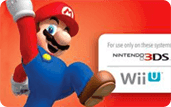Creating A Digital Wallet
In order to redeem any of our various game cards, you will need to create an account with the game or store the game card is affiliated with. Game and Store Accounts give you a digital wallet in which to keep the funds received from redeeming gift cards. Each type of game card has its own specific account for you to use while you play, or purchase from that store.
Setting up an account is usually a simple process that takes no more than a few minutes of your time. The list of information you will need on hand to create any one of these accounts is listed below.
- Your first and last name
- Your desired username, or gamer tag
- A valid email address to respond to verification or activation email messages
- A secure password to use to sign in to your account.
For console games, these accounts are probably already created for you, and it will be the same as the gamer tag you use for Xbox Live, or on the PlayStation Network. If you are a PC gamer, or wish to purchase Steam Wallet Codes, you will need to create a separate account with Steam, or League of Legends, etc.
These accounts serve to organize your history of gaming, a library of the games you have, or have played, and keep track of your accomplishments and achievements. The digital wallet attached to these accounts is where you will redeem your prepaid codes, in order to purchase exclusive content through each of these mediums. All of these cards are unique, and will not work on other stores. For example, you cannot redeem a League of Legends game card on the Steam Store.
We have provided step by step tutorials in the product description pages for all of our cards to give you everything you need to set up your accounts and redeem your cards in the quickest and easiest way possible.
If you need any additional assistance with creating an account, our service team is always available and happy to help at [email protected].